價格:免費
檔案大小:13.9 MB
版本需求:需要 iOS 9.3 或以上版本。與 iPhone、iPad 及 iPod touch 相容。
支援語言:英語

Why Furnika LED?
- It’s a way to improve the atmosphere of interior and furniture.
- It let smartphone or tablet directly control colour, intensity and led light effects!
- Simple and intuitive interface.
- You can choose from 3 different led light control panels:
1. Colour Wheel / RGB for holidays, celebrations, watching movies…
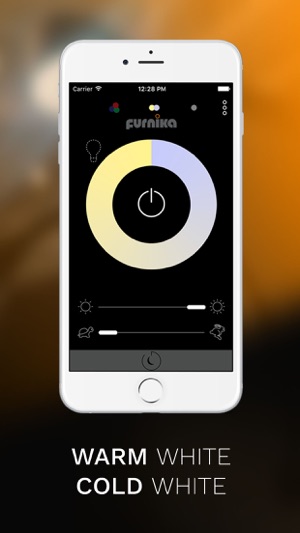
2. Warm white tones for calming or cold white tones for working.
3. Single colour mode to just match the light to your mood.
- Up to 6 modes allow you to quickly change the atmosphere from strobe to smooth color transition.
How it works?
1. Carefully remove the Controller from packaging.
2. Use Smartphone or tablet to scan the QR code from packaging or install application - Furnika Bluetooth LED control from App Store.

3. Run the application - Furnika Bluetooth LED control.
4. Select "User Manual" Tab and read the manual instruction about functions of the controller.
5. Determine which mode you want to use (RGB WW / WC; SINGLE)
6. Choose "Driver Connection" and connect the Controller according to the scheme for the selected mode (RGB, WW/WC, SINGLE)
7. Connect the controller to led driver DC 12V, with a minimum power of 36W.
8. Select "Menu" Tab and search for available controllers, choose "Furnika LED Controller"

9. Turn on light with green POWER button.
10. Play with the application to achieve the desired effect.

支援平台:iPhone, iPad
